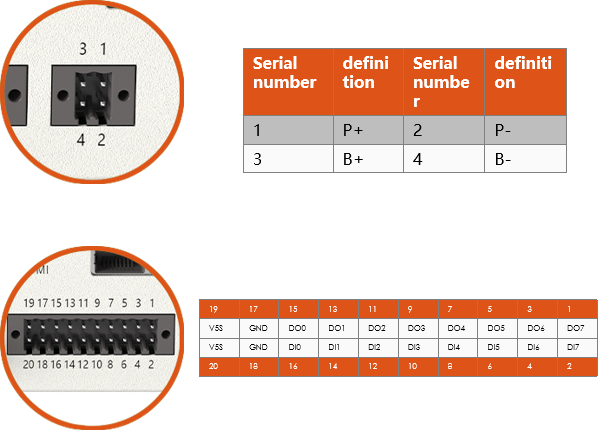AOS-SECUI82S04J



Product introduction:
Product introduction
Intel® Core™U 3~14th generation i7/i5/i3/Pentium®/Celeron® ultra-low voltage and low power consumption processor
1 x SO-DIMM DDR4 2666/2933/3200MHz, maximum capacity 32GB
Provide HDMI external display interface, 5G network card, board edge interface
4 x USB3.0/3.2, 2 x USB2.0
Default 2 x COM, optional RS232/422/485 mode, BIOS switch
16 GPIO, DC 9-36V wide voltage power supply
Windows 7/10/11/various versions of Linux
dimension diagram
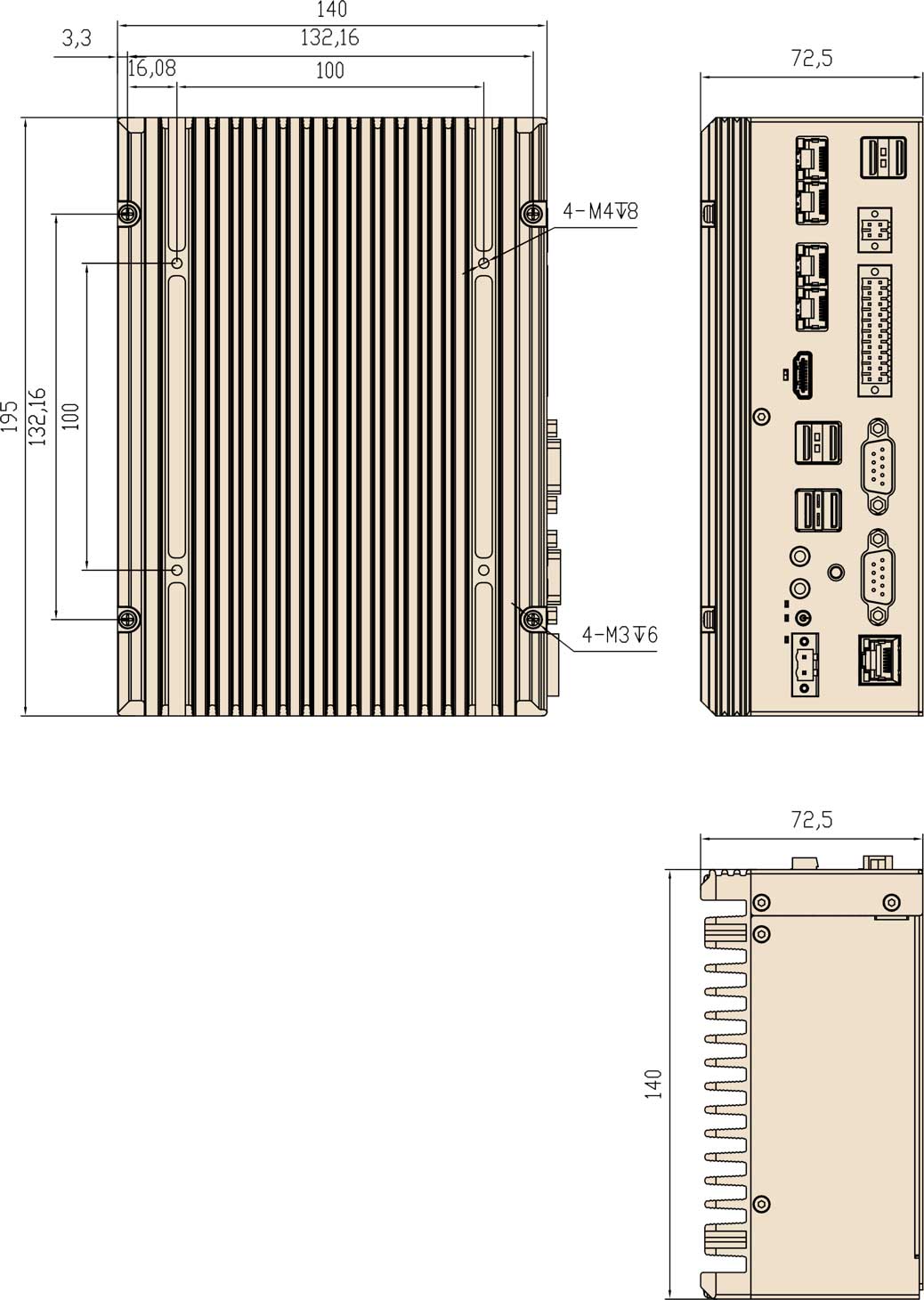
PRODUCT
SPECIFICATIONS
model | AOS-SECUI82S04J |
CPU | Intel® Core™ i7/i5/i3/Pentium®/Celeron® Ultra-low voltage and low power processor |
Chipset | Intel® SoC |
BIOS | AMI BIOS |
Memory | 1 x SO-DIMM DDR4 2666/2933/3200MHz,Maximum capacity 32GB |
show | Provides HDMI external display interface, Intel® HD Graphics display core, supports external display to expand the screen, and supports synchronous or asynchronous touch operation |
network | Five Gigabit network card, board edge interface 1 x Intel i219LM/i210AT, 3 x Intel i210AT, 1 x Realtek 8111H, in the form of a socket, both support network wake-up and PXE diskless boot function |
storage | 1 x m.2 2280 SATA/NVMe SSD SSD slot, optional 1 x 2.5-inch hard drive slot |
USB | 4 x USB3.0/3.2,2 x USB2.0 |
COM | Default 2 x COM, optional RS232/422/485 mode, BIOS switch, can expand more COM ports according to needs |
Expansion slots | 1 x m.2 2230 E-Key, supports WIFI module, 1 x m.2 3052 B-Key, supports 4G/5G module, etc., with SIM card holder |
Audio | Integrated Realtek ALC897 HD digital audio decoder, provides Line-out, MIC-in interface, supports external 4Ω3W/8Ω2W speakers |
GPIO | 16 GPIOs |
Watchdog | Watchdog Function, supports 1~255 seconds system restart |
Remote switch | The IO panel has 3.5mm 2 x 2pin locking terminal blocks, defined as Remote SW and Power Led |
Power interface | DC 9-36V Wide voltage power supply, wiring-type locking power terminal optional |
Fanless cooling | The machine body is closed and relies on the aluminum profile for heat dissipation, eliminating the hidden dangers of malfunction caused by traditional built-in cooling fans and dust entering the machine. |
operating system | Windows 7/10/11/Various versions of Linux |
Work Environment | Working temperature: -20°C ~60°C Environmental humidity: 0% ~95% Vibration with SSD: 5Grms/5~500Hz/random; Shock with SSD: 50G/half-sine/lasting 11ms; |
EMC/Certification | CE/FCC |
Product size | 195mm (L) x 140mm (W) x 72.5mm (H) |
LIST OF
OPTIONAL CPUS
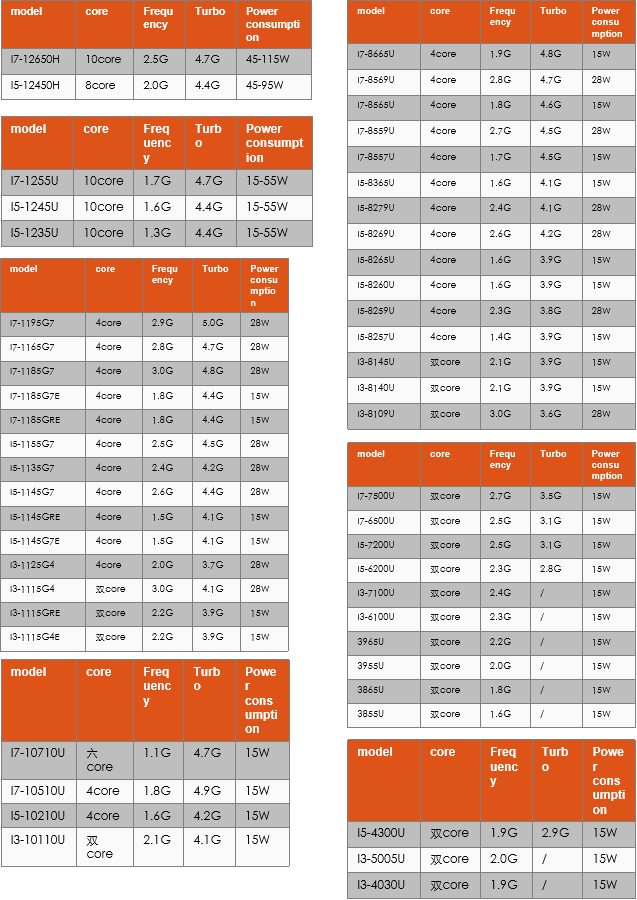
OPTIONAL POWER
TERMINAL

GROUNDING DIAGRAM
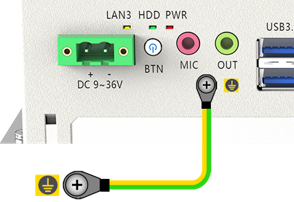
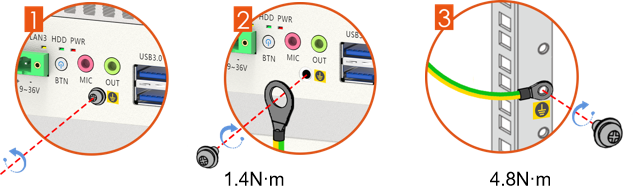
After the grounding cable is connected, perform the following checks:
The grounding cable is firmly and reliably connected to the grounding terminal
Use the ohmmeter of a multimeter to measure the resistance between the two ends of the grounding wire.
The grounding resistance is required to be less than 5Ω。
Optional horizontal
bracket

TERMINAL
DEFINITION